PLUGABLE
TBT4-UDZ PLUGABLE TBT4 QUAD DOCK 100W THUNDERBOLT 4 QUAD DOCKING STATION
Mfg Part Number: TBT4-UDZ , Item #: 4781130
 , PO and Wire.
, PO and Wire.
The Thunderbolt Certified 16-in-1 Quad docking station from Plugable delivers peak performance. The innovation starts with our display connections. Connect your 4K screens through 2x HDMI ports and 2x DisplayPort ports - a rare level of display flexibility in a Thunderbolt dock. But the real expansion picks up at the ports. Offering sixteen total ports to park your peripherals, including 7x USB ports, SD and microSD card readers, Audio, and 2.5Gbps Ethernet. It even adapts to your desk with an included stand for vertical or horizontal orientation options.
Quad Display
With this Thunderbolt 4 docking station Windows computers can use the 2x HDMI ports, and 2x DisplayPort ports to connect as many as 4x screens at up to 4K 60Hz. Can also be used a single, dual, or triple display docking station.
On Mac (Intel, M1 / M2 / M3 Pro/Max, M4/ Pro/Max CPU), extend your desktop to 2x screens using any combination of HDMI and/or DisplayPort. Macs with an M1 / M2 / M3 CPU only support one external display.
100W Power Delivery
The laptop Thunderbolt docking station offers USB Power Delivery up to 100W (98W certified) - no more climbing under the desk to get plugged in.
Not all laptop docking stations handle power the same. With the TBT4-UDZ, if your laptop needs less power, the docking station adjusts and only sends the optimal wattage.
And with 6x available USB ports, and one USB-C port, your devices will always have a place to connect.
Compatibility
The TBT4-UDZ is compatible with *Windows 10 and later and **macOS 11+.
Actual number of screens that can be extended depends on capabilities of the host computer. Be sure to see the Display Compatibility Chart below.
*On some Windows laptops, enabling four displays may require a Windows settings change to disable the internal screen.
**On Macs, additional monitors beyond specs below may not function, and/or will ""mirror"" rather than extend.
| General Information | |
| Manufacturer | Plugable Technologies |
| Manufacturer Part Number | TBT4-UDZ |
| Manufacturer Website Address | http://www.plugable.com |
| Brand Name | Plugable |
| Product Model | TBT4-UDZ |
| Product Name | Thunderbolt 4 & USB4 Quad Display Docking Station With 98W Charging |
| Packaged Quantity | 1 |
| Product Type | Docking Station |
| Technical Information | |
| Connectivity Technology | Wired |
| Device Supported | Monitor |
| Device Supported | Desktop PC |
| Device Supported | Notebook |
| Memory Card Reader | Yes |
| Memory Card Supported | microSD |
| Memory Card Supported | SDHC |
| Memory Card Supported | SD |
| Memory Card Supported | MultiMediaCard (MMC) |
| Memory Card Supported | SDXC |
| Number of Displays Supported | 4 |
| Screen Mode Supported | 4K |
| Supported Resolutions | 3840 x 2160 |
| Network & Communication | |
| Ethernet Technology | 2.5 Gigabit Ethernet |
| Interfaces/Ports | |
| Host Interface | USB Type C |
| Host Interface | Thunderbolt 4 |
| Total Number of USB Ports | 7 |
| Number of USB 2.0 Ports | 1 |
| Number of USB 3.0 Ports | 2 |
| USB Type-A | Yes |
| Number of USB 3.2 Gen 2 Type-A Ports | 3 |
| Number of USB Type-A Ports | 6 |
| USB Type-C | Yes |
| USB Type-C Detail | 1 x USB-C, Rear, USB 3.2 Gen 2 (10Gbps) |
| Network (RJ-45) | Yes |
| Number of RJ-45 Ports | 1 |
| DisplayPort | Yes |
| Number of DisplayPort Outputs | 2 |
| Headphone/Microphone Combo Port | Yes |
| HDMI | Yes |
| Number of HDMI Outputs | 2 |
| Thunderbolt | Yes |
| Software | |
| Operating System Supported | macOS Big Sur |
| Operating System Supported | Windows 11 |
| Operating System Supported | Windows 10 |
| Power Description | |
| Maximum Power Supply Wattage | 98 W |
| Physical Characteristics | |
| Height | 1.40" |
| Width | 4.10" |
| Weight (Approximate) | 1.42 lb |
| Miscellaneous | |
| Package Contents |
|
| Compatibility | Apple MacBook |
| Brand Compatibility | Apple |

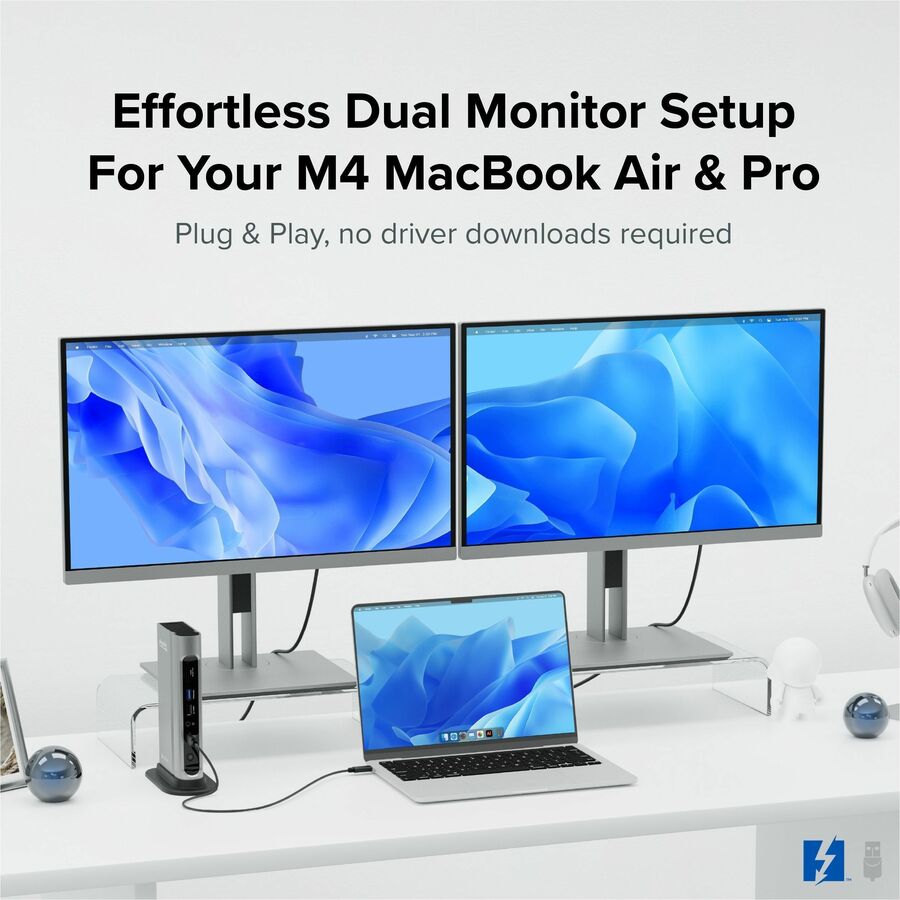






 WARNING:: The plastic used in cable products can expose you to lead and lead components,
chemicals known to the State of California to cause cancer, birth defects, or other reproductive harm.
For more information go to www.P65Warnings.ca.gov
WARNING:: The plastic used in cable products can expose you to lead and lead components,
chemicals known to the State of California to cause cancer, birth defects, or other reproductive harm.
For more information go to www.P65Warnings.ca.gov

