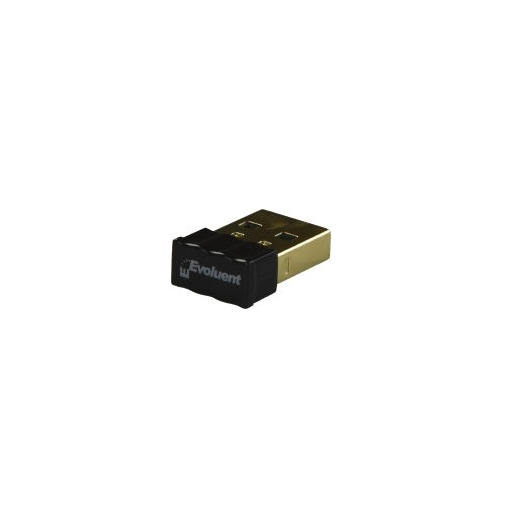EVOLUENT ESSENTIALS FULL FEATURED COMPACT KEYBOARD - CABLE CONNECTIVITY - ENGLIS
Get all the essential features without wasting space
No number pad lets mouse get closer
The numeric keys on the right side of a full size keyboard makes the mouse sit too far away and your right arm too extended. Eliminating the right side numeric keys not only saves space, your mouse can get closer so your arm is more relaxed.
Tactile bumps facilitate touch typing
Tiny bumps on selected keys facilitate touch typing without looking and reduces frequent corrections. Other keyboards have bumps only on the F and J keys.
Full size arrow and F1-F12 keys
The arrow, F1-F12, PgUp and PgDn keys are full sized, unlike most other compact keyboards which have those keys in smaller than standard sizes.
Extremely low profile aids comfort
The back edge is not tilted up so the entire keyboard is fully flat to eliminate the need to strain your hands upward. The key tops are only 1 cm or 0.4" off the top of the desk to further reduce wrist strain.
Twelve one-touch hotkeys
Hotkeys provide one touch operation for Undo, Cut, Copy, Paste, Web, E-mail, Computer, Mute, Volume Down, Volume Up, Sleep, and Turn Off.
High quality scissor keys
Precision scissor keys provide crisp action and good feedback, unlike some compact keyboards which use wobbly membrane keys that feel mushy.
No Fn key necessary
All functions are each accessible with one key, unlike other compact keyboards which require also pressing a Fn key simultaneously.
Wired plug and play without a driver
All the hotkeys work without a driver in Windows XP or newer. The hotkeys do not work with Mac OS but all other keys work and Mac functions are printed on some keys.

EVOLUENT VERTICALMOUSE 4 - RIGHT-HANDED - WIRELESS - 6 BUTTONS - SCROLL WHEEL -
The Truly Ergonomic Mouse since 2002
Avoids forearm twisting for comfort and good health
The patented shape supports your hand in an upright neutral posture that generally avoids forearm twisting. Many users, including medical doctors, ergonomists and physical therapists, said the Evoluent VerticalMouse provides superior comfort and even relieved their wrist pain.

Evoluent VerticalMouse 4 Small Mouse
The Truly Ergonomic Mouse since 2002
Avoids forearm twisting for comfort and good health
The patented shape supports your hand in an upright neutral posture that generally avoids forearm twisting. Many users, including medical doctors, ergonomists and physical therapists, said the Evoluent VerticalMouse provides superior comfort and even relieved their wrist pain.

Evoluent VerticalMouse 4 Left Mouse
The Truly Ergonomic Mouse since 2002
Avoids forearm twisting for comfort and good health
The patented shape supports your hand in an upright neutral posture that generally avoids forearm twisting. Many users, including medical doctors, ergonomists and physical therapists, said the Evoluent VerticalMouse provides superior comfort and even relieved their wrist pain.

EVOLUENT VERTICALMOUSE 4 RIGHT BLUETOOTH - OPTICAL - WIRELESS - BLUETOOTH - WHIT
The Truly Ergonomic Mouse since 2002
Avoids forearm twisting for comfort and good health
The patented shape supports your hand in an upright neutral posture that generally avoids forearm twisting. Many users, including medical doctors, ergonomists and physical therapists, said the Evoluent VerticalMouse provides superior comfort and even relieved their wrist pain.

Evoluent VerticalMouse 4 Right Mouse
The Truly Ergonomic Mouse since 2002
Avoids forearm twisting for comfort and good health
The patented shape supports your hand in an upright neutral posture that generally avoids forearm twisting. Many users, including medical doctors, ergonomists and physical therapists, said the Evoluent VerticalMouse provides superior comfort and even relieved their wrist pain.

EVOLUENT VERTICALMOUSE 4 - SMALL - RIGHT-HANDED - WIRELESS - 6 BUTTONS - SCROLL
The Truly Ergonomic Mouse since 2002
Avoids forearm twisting for comfort and good health
The patented shape supports your hand in an upright neutral posture that generally avoids forearm twisting. Many users, including medical doctors, ergonomists and physical therapists, said the Evoluent VerticalMouse provides superior comfort and even relieved their wrist pain.

EVOLUENT REDUCED REACH RIGHT-HAND KEYBOARD - CABLE CONNECTIVITY - USB INTERFACE
It's A Stretch With Conventional Keyboards
A conventional right-hand keyboard has navigation and numeric keys occupying valuable space on the right side.
When the character keys are centered in front of you in a proper typing position, you have to stretch out your arm to reach the mouse. Some users compensate for this problem by offsetting the keyboard to the left, which makes the typing position less comfortable.
R3K Reduces Reach To Your Mouse
The Evoluent keyboard's numeric keypad is uniquely on the left side to let you put the mouse much closer.
Your reach to the mouse is greatly reduced for a more relaxed arm position.
R3K Reduces Reach To Your Keyboard
A conventional keyboard forces you to frequently move your right hand from the mouse to the keyboard to press Enter, Del, Page Up, Page Down, Backspace, Home and End.
Evoluent's keyboard has these often-used keys duplicated on both sides.
The left side navigation and numeric keys may be operated with your left hand to reduce reaching for them while using a right-hand mouse.
One-Touch Shortcut Keys
The shortcut keys on many keyboards, such as opening web browsers and email, are embedded in other keys. Accessing them requires simultaneously pressing Fn and the shortcut key with two hands.
The Evoluent keyboard has dedicated Windows shortcut keys that are accessed with one touch.

EVOLUENT VERTICALMOUSE 4 RIGHT MAC - OPTICAL - WIRELESS - BLUETOOTH - BLACK - MA
The Truly Ergonomic Mouse since 2002
Avoids forearm twisting for comfort and good health
The patented shape supports your hand in an upright neutral posture that generally avoids forearm twisting. Many users, including medical doctors, ergonomists and physical therapists, said the Evoluent VerticalMouse provides superior comfort and even relieved their wrist pain.

WORLDS FIRST MOUSE WITH GROOVED BUTTONS YOUR FINGERTIPS REST IN A SHALLOW GROOVE
The VerticalMouse D Evoluent helps avoids forearm twisting for comfort and good health. World's First Mouse with Grooved Buttons
Your fingertips rest in a shallow groove on the buttons. This patented innovation secures the mouse in your hands and makes moving it much more precise. The shape is thoughtfully sculpted for uncompromised comfort and easy-to-reach programmable buttons. No finger contortions are needed to operate the buttons. The thumb rest has been reshaped to provide even more comfort over earlier versions. Featuring two thumb buttons, a bottom thumb button provides greatly extended functionality when used with the included driver. An extra wide lip along the bottom edge prevents the last finger from rubbing the desk. Pointer speed controls on the side allow convenient adjustment without even releasing your grip from the mouse. Top mounted LEDs show through the chrome thumb rest to indicate selected pointer speed including extra low (XL), low (LO), MD (medium), to high (HI). Compatibility
Microsoft Windows® 7 or later
- Includes driver for Windows 7, 8 and 10 for configuring the buttons. The driver is optional but highly recommended. VerticalMouse still has basic functionality without the driver.
Apple Mac® OS X 10.5 or later
- Includes Mac driver for configuring the buttons. The driver is optional but highly recommended. VerticalMouse still has basic functionality without the driver. Some functions of the Windows driver are not available in the Mac driver.
Other operating systems
- Fixed button functions without a driver. Third party drivers may be available from other vendors.

WORLDS FIRST MOUSE WITH GROOVED BUTTONS.YOUR FINGERTIPS REST IN A SHALLOW GROOVE
The VerticalMouse D Evoluent helps avoids forearm twisting for comfort and good health. World's First Mouse with Grooved Buttons
Your fingertips rest in a shallow groove on the buttons. This patented innovation secures the mouse in your hands and makes moving it much more precise. The shape is thoughtfully sculpted for uncompromised comfort and easy-to-reach programmable buttons. No finger contortions are needed to operate the buttons. The thumb rest has been reshaped to provide even more comfort over earlier versions. Featuring two thumb buttons, a bottom thumb button provides greatly extended functionality when used with the included driver. An extra wide lip along the bottom edge prevents the last finger from rubbing the desk. Pointer speed controls on the side allow convenient adjustment without even releasing your grip from the mouse. Top mounted LEDs show through the chrome thumb rest to indicate selected pointer speed including extra low (XL), low (LO), MD (medium), to high (HI). Compatibility
Microsoft Windows® 7 or later
- Includes driver for Windows 7, 8 and 10 for configuring the buttons. The driver is optional but highly recommended. VerticalMouse still has basic functionality without the driver.
Apple Mac® OS X 10.5 or later
- Includes Mac driver for configuring the buttons. The driver is optional but highly recommended. VerticalMouse still has basic functionality without the driver. Some functions of the Windows driver are not available in the Mac driver.
Other operating systems
- Fixed button functions without a driver. Third party drivers may be available from other vendors.

WORLDS FIRST MOUSE WITH GROOVED BUTTONS.YOUR FINGERTIPS REST IN A SHALLOW GROOVE
The VerticalMouse D Evoluent helps avoids forearm twisting for comfort and good health. World's First Mouse with Grooved Buttons
Your fingertips rest in a shallow groove on the buttons. This patented innovation secures the mouse in your hands and makes moving it much more precise. The shape is thoughtfully sculpted for uncompromised comfort and easy-to-reach programmable buttons. No finger contortions are needed to operate the buttons. The thumb rest has been reshaped to provide even more comfort over earlier versions. Featuring two thumb buttons, a bottom thumb button provides greatly extended functionality when used with the included driver. An extra wide lip along the bottom edge prevents the last finger from rubbing the desk. Pointer speed controls on the side allow convenient adjustment without even releasing your grip from the mouse. Top mounted LEDs show through the chrome thumb rest to indicate selected pointer speed including extra low (XL), low (LO), MD (medium), to high (HI). Compatibility
Microsoft Windows® 7 or later
- Includes driver for Windows 7, 8 and 10 for configuring the buttons. The driver is optional but highly recommended. VerticalMouse still has basic functionality without the driver.
Apple Mac® OS X 10.5 or later
- Includes Mac driver for configuring the buttons. The driver is optional but highly recommended. VerticalMouse still has basic functionality without the driver. Some functions of the Windows driver are not available in the Mac driver.
Other operating systems
- Fixed button functions without a driver. Third party drivers may be available from other vendors.

WORLDS FIRST MOUSE WITH GROOVED BUTTONS.YOUR FINGERTIPS REST IN A SHALLOW GROOVE
The VerticalMouse D Evoluent helps avoids forearm twisting for comfort and good health. World's First Mouse with Grooved Buttons
Your fingertips rest in a shallow groove on the buttons. This patented innovation secures the mouse in your hands and makes moving it much more precise. The shape is thoughtfully sculpted for uncompromised comfort and easy-to-reach programmable buttons. No finger contortions are needed to operate the buttons. The thumb rest has been reshaped to provide even more comfort over earlier versions. Featuring two thumb buttons, a bottom thumb button provides greatly extended functionality when used with the included driver. An extra wide lip along the bottom edge prevents the last finger from rubbing the desk. Pointer speed controls on the side allow convenient adjustment without even releasing your grip from the mouse. Top mounted LEDs show through the chrome thumb rest to indicate selected pointer speed including extra low (XL), low (LO), MD (medium), to high (HI). Compatibility
Microsoft Windows® 7 or later
- Includes driver for Windows 7, 8 and 10 for configuring the buttons. The driver is optional but highly recommended. VerticalMouse still has basic functionality without the driver.
Apple Mac® OS X 10.5 or later
- Includes Mac driver for configuring the buttons. The driver is optional but highly recommended. VerticalMouse still has basic functionality without the driver. Some functions of the Windows driver are not available in the Mac driver.
Other operating systems
- Fixed button functions without a driver. Third party drivers may be available from other vendors.

WORLDS FIRST MOUSE WITH GROOVED BUTTONS.YOUR FINGERTIPS REST IN A SHALLOW GROOVE
Another Great Innovation From The Creator Of The Original VerticalMouse | Avoids Forearm Twisting For Comfort
The ergonomic shape supports your hand in a handshake position. Since 2002, users continue to report that Evoluent VerticalMouse provides superior comfort and even relieves their wrist pain
Extended Lip Prevents Rubbing
An extra wide lip along the bottom edge prevents the last finger from rubbing the desk.
Easy-To-Reach Thumb Buttons
Smartly-placed thumb buttons are both within easy reach at the top and bottom of a contoured thumb rest.
Adjustable Pointer Speed
A button behind the wheel enables quickly changing the pointer speed to suit different tasks: select higher speed (higher DPI) to make the pointer move faster for general use; select lower speed (lower DPI) to make the pointer move slower and more precisely for drawing, photo editing, etc.
Pointer Speed Indicators
Up to four lights show pointer speeds from slow to fast: slow speed or low DPI for precision work such as photo editing or drawing; fast speed or high DPI for quickly moving across the screen for general tasks.
Laser Sensor
A laser sensor ensures reliable tracking on most surfaces.
Copy/Paste and Much More
Configure the buttons to perform nearly any function you wish - such as Copy or Paste - with fewer clicks and mouse movements.
Excel Horizontal Scroll
Scroll horizontally in Microsoft® Excel® by pressing a thumb button and rolling the wheel.
Smart Scrolling
Dramatically varies sensitivity per notch in response to the speed you roll the wheel, from slow-and-precise all the way to hyper speed for blazing through long pages.
Eye Comfort Control
Quickly lower your screen's brightness to help reduce eye strain by simply rolling the mouse wheel. Easily change the brightness of the screen as your ambient light level changes.
Three Sizes
VerticalMouse D models are available in three sizes: Small, Medium and Large.

WORLDS FIRST MOUSE WITH GROOVED BUTTONS,YOUR FINGERTIPS REST IN A SHALLOW GROOVE
Another Great Innovation From The Creator Of The Original VerticalMouse | Avoids Forearm Twisting For Comfort
The ergonomic shape supports your hand in a handshake position. Since 2002, users continue to report that Evoluent VerticalMouse provides superior comfort and even relieves their wrist pain.
Extended Lip Prevents Rubbing
An extra wide lip along the bottom edge prevents the last finger from rubbing the desk.
Easy-To-Reach Thumb Buttons
Smartly-placed thumb buttons are both within easy reach at the top and bottom of a contoured thumb rest.
Adjustable Pointer Speed
A button behind the wheel enables quickly changing the pointer speed to suit different tasks: select higher speed (higher DPI) to make the pointer move faster for general use; select lower speed (lower DPI) to make the pointer move slower and more precisely for drawing, photo editing, etc.
Pointer Speed Indicators
Up to four lights show pointer speeds from slow to fast: slow speed or low DPI for precision work such as photo editing or drawing; fast speed or high DPI for quickly moving across the screen for general tasks.
Laser Sensor
A laser sensor ensures reliable tracking on most surfaces.
Magnetic Cover
The receiver may be stored behind a magnetic battery cover.
Copy/Paste and Much More
Configure the buttons to perform nearly any function you wish - such as Copy or Paste - with fewer clicks and mouse movements.
Excel Horizontal Scroll
Scroll horizontally in Microsoft® Excel® by pressing a thumb button and rolling the wheel.
Smart Scrolling
Dramatically varies sensitivity per notch in response to the speed you roll the wheel, from slow-and-precise all the way to hyper speed for blazing through long pages.
Eye Comfort Control
Quickly lower your screen's brightness to help reduce eye strain by simply rolling the mouse wheel. Easily change the brightness of the screen as your ambient light level changes.
Three Sizes
VerticalMouse D models are available in three sizes: Small, Medium and Large.