
TOOL EXPLORER PLAY 4STAMP BNDL
Bridge physical objects and digital learning - only on SMART displays with patented Tool Explorer™ technologyy. Shape Stamps put frequently used shapes such as stars, hearts, emojis and player tokens at students' fingertips, adding game-based elements and fun engagement to teaching with the press of a stamp.

SMART DOC CAMERA 650
SMART Board ready
SMART Document Camera makes it easy to add hands-on excitement to your lessons. With the camera, teachers transform images and videos of everyday objects, students' work and all sorts of curiosities into interactive SMART Board® content. It's a whole new way to bring abstract concepts to life.
Enhance SMART Notebook lessons
SMART Document Camera works with SMART Notebook software. The camera captures audio and video, plus images inside Notebook lessons that students can write over, copy and save.
Wireless, cordless and flexible
No power cords. No computer cables. Portable cameras make it easy for teachers to show anything from anywhere in the classroom. The camera's flexible, gooseneck design also lets teachers record at any angle.
Live HD video and images
SMART Document Camera records and displays everything in stunning 1080p resolution. The camera also comes with a microscope adapter, so teachers can show tiny things really big on their SMART Boards.

TOOL EXPLORER LEARN 4CUBE BNDL
Bridge physical objects and digital learning - only on SMART displays with patented Tool Explorer™ technology. Learning cubes help young students combine sensory play and fundamental skill acquisition, reinforcing their learning of shapes, numbers, math skills and more by manipulating physical cubes with digital reinforcement. For children with different learning needs or fine motor skill challenges, cubes let each student participate and learn according to their needs and abilities. Just pick up a tool, place it on the SMART Board, and interact. The built-in whiteboard recognizes the tools and reflects them digitally, supporting even more teaching and learning styles.

M787 16:10 IWB WITH SMART LEARNING SUITE
The SMART Board M700 series interactive whiteboards are wall-mounted, front projection interactive whiteboards.
These interactive whiteboards let you do everything you can do at your computer by touching the interactive screen with your finger or the included pen: open and close applications, browse through files, hold meetings with others, create new documents or edit existing ones, visit websites, play video clips, and more. When you connect your interactive whiteboard to a computer and a projector, your computer image is displayed on the interactive screen. You can write over any application in digital ink, and then save the notes for future reference and distribution.
The pen tray included with these models connects to your interactive whiteboard. Use the color select buttons to change digital ink colors. The highlighter, fine-erase, on-screen keyboard, right-click, and orient features are also accessible with pen tray buttons.

M777 4:3 INTERACTIVE WHITEBOARD SMART LEARNING SUITE
The SMART Board M700 series interactive whiteboards are wall-mounted, front projection interactive whiteboards.
These interactive whiteboards let you do everything you can do at your computer by touching the interactive screen with your finger or the included pen: open and close applications, browse through files, hold meetings with others, create new documents or edit existing ones, visit websites, play video clips, and more. When you connect your interactive whiteboard to a computer and a projector, your computer image is displayed on the interactive screen. You can write over any application in digital ink, and then save the notes for future reference and distribution.
The pen tray included with these models connects to your interactive whiteboard. Use the color select buttons to change digital ink colors. The highlighter, fine-erase, on-screen keyboard, right-click, and orient features are also accessible with pen tray buttons.

WALL MOUNT MX-V2 GX SERIES 6000 AND 7000 SERIES
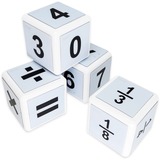
TOOL EXPLORER MATH 4CUBE BNDL
Bridge physical objects and digital learning - only on SMART displays with patented Tool Explorer™ technology Learning cubes help young students combine sensory play and fundamental skill acquisition, reinforcing their learning of shapes, numbers, math skills and more by manipulating physical cubes with digital reinforcement. For children with different learning needs or fine motor skill challenges, cubes let each student participate and learn according to their needs and abilities.
Just pick up a tool, place it on the SMART Board, and interact. The built-in whiteboard recognizes the tools and reflects them digitally, supporting even more teaching and learning styles.

AUDIO SPEAKERS FOR BOARD INTERACTIVE DISPLAYS 14W QTY2

RX086 DISPLAY WITH IQ
The RX series redefines the boundaries of interactive technology with features designed to make class time quality time. Whether you're teaching or supporting teachers, your time is important and limited. The RX series from SMART will help you make the most of it.
Standard inclusion:
- 4K Ultra-HD LED display with HyPr Touch™ with Advanced IR
- Object Awareness™
- Simultaneous Tool Differentiation
- Powered by iQ, built in Android™ 13
- Automatic Over-the-Air (OTA) updates
- 8 GB DDR RAM
- Secure personalization with Single-Sign-On
- Two 65W USB-C ports
- Integrated Wi-Fi
- Two 20W forward-facing speakers and 15W subwoofer
- Integrated microphone array
- Multi-touch support for both Windows® and Mac® OS
- Accessories such as multi-color stylus, remote control, erasers, wall mount and cables
- IR, ambient light, presence, volatile organic compound, particulate matter, temperature and humidity sensors
- GDPR compliant, with EU user data storage options
- 3-year SMART Remote Management (subscription for length of included product warranty)
- 3-year SMART Assure Warranty (region dependent) with warranty extension options available
- SMART Ink
- Pen ID™
- Free software - SMART Notebook
- Free library of games, activities, and lessons on the SMART Exchange
- Free video, webinar, self serve & train-the-trainer course resources
- Expert support

RX075 DISPLAY WITH IQ
The RX series redefines the boundaries of interactive technology with features designed to make class time quality time. Whether you're teaching or supporting teachers, your time is important and limited. The RX series from SMART will help you make the most of it.
Standard inclusion:
- 4K Ultra-HD LED display with HyPr Touch™ with Advanced IR
- Object Awareness™
- Simultaneous Tool Differentiation
- Powered by iQ, built in Android™ 13
- Automatic Over-the-Air (OTA) updates
- 8 GB DDR RAM
- Secure personalization with Single-Sign-On
- Two 65W USB-C ports
- Integrated Wi-Fi
- Two 20W forward-facing speakers and 15W subwoofer
- Integrated microphone array
- Multi-touch support for both Windows® and Mac® OS
- Accessories such as multi-color stylus, remote control, erasers, wall mount and cables
- IR, ambient light, presence, volatile organic compound, particulate matter, temperature and humidity sensors
- GDPR compliant, with EU user data storage options
- 3-year SMART Remote Management (subscription for length of included product warranty)
- 3-year SMART Assure Warranty (region dependent) with warranty extension options available
- SMART Ink
- Pen ID™
- Free software - SMART Notebook
- Free library of games, activities, and lessons on the SMART Exchange
- Free video, webinar, self serve & train-the-trainer course resources
- Expert support

RX065 DISPLAY WITH IQ
The RX series redefines the boundaries of interactive technology with features designed to make class time quality time. Whether you're teaching or supporting teachers, your time is important and limited. The RX series from SMART will help you make the most of it.
Standard inclusion:
- 4K Ultra-HD LED display with HyPr Touch™ with Advanced IR
- Object Awareness™
- Simultaneous Tool Differentiation
- Powered by iQ, built in Android™ 13
- Automatic Over-the-Air (OTA) updates
- 8 GB DDR RAM
- Secure personalization with Single-Sign-On
- Two 65W USB-C ports
- Integrated Wi-Fi
- Two 20W forward-facing speakers and 15W subwoofer
- Integrated microphone array
- Multi-touch support for both Windows® and Mac® OS
- Accessories such as multi-color stylus, remote control, erasers, wall mount and cables
- IR, ambient light, presence, volatile organic compound, particulate matter, temperature and humidity sensors
- GDPR compliant, with EU user data storage options
- 3-year SMART Remote Management (subscription for length of included product warranty)
- 3-year SMART Assure Warranty (region dependent) with warranty extension options available
- SMART Ink
- Pen ID™
- Free software - SMART Notebook
- Free library of games, activities, and lessons on the SMART Exchange
- Free video, webinar, self serve & train-the-trainer course resources
- Expert support

SMART BOARD GX 86-V4 PLUS - EMBEDDED OS (GMS)
SMART Board GX Plus 86"
Powerful interactivity at a price you'll love
All the essential teaching tools, plus quality you can trust, at a price that will surprise you. Now EDLA licensed for powerful Google and Microsoft integrations on Android 14.

SMART BOARD GX 75-V4 PLUS - EMBEDDED OS (GMS)
SMART Board GX Plus 75"
Powerful interactivity at a price you'll love
All the essential teaching tools, plus quality you can trust, at a price that will surprise you. Now EDLA licensed for powerful Google and Microsoft integrations on Android 14.






