
RM RED WIRED AND BALANCE KEYB WIRED US BUNDLE
The Perfect Pair
The RollerMouse Red Series are designed to help you get the most out of your mouse while keeping you in an ergonomically correct posture. Our Balance Keyboard is designed to work in unison with the RollerMouse Red Series to maximize those benefits. It's a no-brainer, buy them together and save!
The Ultimate Two-Handed Computer Mouse Bundle | The mouse
Unlike any other mous on the market the RollerMouse Red allows you to experience the full ergonomic benefits that come from using a central pointing device. You'll stop reaching for the mouse, saving time and strain on your wrists, forearms, elbows, and shoulders. RollerMouse Red will allow you to eliminate gripping, which can cause strain and pain in the hand.
The keyboard
Balance Keyboard takes the benefits of the RollerMouse and kicks it up a notch. A compact sized keyboard with a full 9-digit number pad, and a minimized edge in front of the space bar, Balance Keyboard ensures that your reach is minimal, and your posture stays neutral.
The keyboard offers three tilt options for your optimal comfort. Generally, we recommend using a negatively tilted keyboard, as your wrists will be in the most neutral position, ultimately avoiding unnecessary strains.
The keyboard is designed to fit the RollerMouse Red perfectly; from height to length, this bundle makes optimized ergonomics easier than ever.
Bundle up - and save | What makes it an Ultimate Workstation? | 3 Tilt Options
The Balance Keyboard comes with a negative, neutral and positive tilt to adapt to any workstation.
Ambidextrous Use
RollerMouse is easily used with both hands, reducing repetitive motion.
Eliminate Reaching
RollerMouse eliminates reaching, keeping users in a comfortable, neutral posture.
Compact size
At just 15.4 inches wide, the Balance Keyboard reduces reaching and keeps you in an ergonomic posture.

ROLLERMOUSE PRO WL REG. WR VL ROLLERMOUSE PRO WL REG. WR VL
Combining design and functionality for ergonomic impact
Take a proactive approach to your health at work with a centered mouse that allows you to do desk work comfortably and ergonomically. With the RollerMouse Pro, you control everything; cursor navigation, programmable buttons and a large scroll wheel are all centralized right in front of you. We have built it like this to prevent you from stretching, twisting and straining. It is seamless to customize it to match your personal preferences with the magnetic wrist rests that come in different sizes and materials.
RollerMouse Pro is designed and developed in Scandinavia in collaboration with ergonomic experts. You can see the Nordic characteristics in the minimalistic approach that unites functionality with the aesthetic
Two hands are better than one
With a centered mouse, your arms are placed in a natural position in front of your body. This removes tension on shoulders, arms, and elbows, giving you a more comfortable and ergonomic working position. It allows for variation, as you can use your right and left hand for cursor navigation while controlling the clickable Rollerbar with a slight touch of the fingertips. Simply put, you have all functions within reach.
Individual needs, individual solutions
Customize your RollerMouse Pro to your personal preferences with the unique magnetic wrist rests, allowing you to easily change between the various models without using any tools. Our wide selection of wrist rests is designed to support your physical needs and stylistic desires. It is easy to switch click sounds, cursor speed and click resistance, finding the style that works best for you.
Plug & Play installation
? Connect the RollerMouse Pro to your PC or Mac via Bluetooth, the USB receiver or cable depending on your preferred method. Fits both full-width and compact keyboards. Control multiple screens and customize the programmable buttons to your favourite shortcut functions.

SLIDERMOUSE PRO WL EXT. WR VL SLIDERMOUSE PRO WL EXT. WR VL
Ergonomic results and crisp design with navigation bar
The SliderMouse Pro is a centered mouse that allows you to do desk work in comfortable, ergonomic positions - even without stretching, twisting and straining. Our new cursor navigation with the intuitive mechanical navigation bar is integrated on top of the SliderMouse Pro, allowing your hands the freedom to rest snugly on the entire width of the mouse. To make it your own, we have made it seamless to design it to match your preferences with magnetic wrist rests in various sizes and materials.
SliderMouse Pro is designed and developed in Scandinavia in collaboration with ergonomic experts. It is a product inspired by the Nordics, which you can see in the minimalistic approach that unites functionality with the aesthetic.
Take care of your body
With a centered mouse, your arms are placed in a natural, relaxed position in front of your body. This supports a tension-free posture for shoulders, arms, and elbows that completely changes your ergonomic working position. Now, you can use both your right and left hand for cursor navigation. Also, you can control the clickable navigation bar with a slight touch of your fingertips and have all your favourite functions within short reach.
Customize to your needs
Customize your SliderMouse Pro to your personal preferences with the unique magnetic wrist rests, allowing you to easily change between the various models. Choose between vegan leather, fabric, or natural Bamboo in three different sizes. The vegan leather version has an antibacterial surface and highest alcohol resistance for improved hygiene. It is easy to change click sounds, cursor speed and click resistance, finding the setup that works best for you.
Easy installation
? Connect the SliderMouse Pro to your PC or Mac via Bluetooth, the USB receiver or cable, depending on your preferred method. Suitable for any keyboard size. Control multiple screens and customize the programmable buttons to your favourite shortcut functions.

ROLLERMOUSE PRO WIRED EXT. WR VL ROLLERMOUSE PRO WIRED EXT. WR VL
Combining design and functionality for ergonomic impact
Take a proactive approach to your health at work with a mouse that allows you to get the job done comfortably and ergonomically. With the RollerMouse Pro everything is purpose-built to prevent you from reaching, twisting, and straining. The RollerBar, button panel, and scroll wheel are centered to ensure you minimize effort while maximizing your performance and comfort. The interchangeable magnetic palm supports come in a variety of colors, materials, and sizes allowing you to easily customize your RollerMouse to you style and needs.
RollerMouse Pro is designed and developed in Scandinavia in collaboration with ergonomic experts. You can see the Nordic characteristics in the minimalistic approach that unites functionality with the aesthetic.
Two hands are better than one
With the RollerMouse, your arms are in a neutral posture, in front of your body. This removes tension on shoulders, arms, and elbows, giving you a more comfortable and ergonomic working position. It allows for variation, as you can use your right and left hand for cursor navigation while controlling the clickable Rollerbar with a slight touch of the fingertips. Simply put, you have all functions within reach.
Individual needs, individual solutions
Customize your RollerMouse Pro to your personal preferences with the unique magnetic wrist rests, allowing you to easily change between the various models without using any tools. Our wide selection of wrist rests is designed to support your physical needs and stylistic desires. It is easy to switch click sounds, cursor speed and click resistance, finding the style that works best for you.
Plug & Play installation
Connect the RollerMouse Pro to your PC or Mac via Bluetooth, the USB receiver or cable depending on your preferred method. Fits both full-width and compact keyboards. Control multiple screens and customize the programmable buttons to your favorite shortcut functions.

SLIDERMOUSE PRO WL REG. WR VL SLIDERMOUSE PRO WL REG. WR VL
Ergonomic results and crisp design with navigation bar
The SliderMouse Pro is a centered mouse that allows you to do desk work in comfortable, ergonomic positions - even without stretching, twisting and straining. Our new cursor navigation with the intuitive mechanical navigation bar is integrated on top of the SliderMouse Pro, allowing your hands the freedom to rest snugly on the entire width of the mouse. To make it your own, we have made it seamless to design it to match your preferences with magnetic wrist rests in various sizes and materials. SliderMouse Pro is designed and developed in Scandinavia in collaboration with ergonomic experts. It is a product inspired by the Nordics, which you can see in the minimalistic approach that unites functionality with the aesthetic
Take care of your body
With a centered mouse, your arms are placed in a natural, relaxed position in front of your body. This supports a tension-free posture for shoulders, arms, and elbows that completely changes your ergonomic working position. Now, you can use both your right and left hand for cursor navigation. Also, you can control the clickable navigation bar with a slight touch of your fingertips and have all your favourite functions within short reach.
Customize to your needs
Customize your SliderMouse Pro to your personal preferences with the unique magnetic wrist rests, allowing you to easily change between the various models. Choose between vegan leather, fabric, or natural Bamboo in three different sizes. The vegan leather version has an antibacterial surface and highest alcohol resistance for improved hygiene. It is easy to change click sounds, cursor speed and click resistance, finding the setup that works best for you.
Easy installation
? Connect the SliderMouse Pro to your PC or Mac via Bluetooth, the USB receiver or cable, depending on your preferred method. Suitable for any keyboard size. Control multiple screens and customize the programmable buttons to your favourite shortcut functions.

SLIDERMOUSE PRO WIRED REG. WR VL SLIDERMOUSE PRO WIRED REG. WR VL
The SliderMouse Pro is a centered mouse that allows you to do desk work in comfortable, ergonomic positions - even without stretching, twisting and straining. Our new cursor navigation with the intuitive mechanical navigation bar is integrated on top of the SliderMouse Pro, allowing your hands the freedom to rest snugly on the entire width of the mouse. To make it your own, we have made it seamless to design it to match your preferences with magnetic wrist rests in various sizes and materials.
Tension-free computing
With the SliderMouse you'll easily keep your hand and wrist in a netural position, optimizing ergonomics and your comfort at work.
The wide navigation bar makes cursor control effortless and you won't have to move hands or wrists unnecessarily across the desktop.
The panel at the center has built-in copy/paste buttons as well as buttons dedicated for forward/backward navigation, that will make your web browsing a breeze!
The large scroll wheel enables a smooth, comfortable computing experience.
Plug & Play installation
Connect the SliderMouse Pro to your PC or Mac via Bluetooth, the USB receiver orcable depending on your preferred method. Fits both full-width and compact keyboards. Control multiple screens and customize the programmable buttons to your favourite shortcut functions.
Customize to your needs
You can customize the SliderMouse Pro to your individual preferences with the unique magnetic wrist rests, allowing you to quickly switch between various models without using any tools. Our wide selection of wrist rests is designed to support your physical needs and stylistic desires. Change click sounds, cursor speed, and click resistance with ease - you know what suits you best.

ROLLERMOUSE PRO WL EXT. WR VL ROLLERMOUSE PRO WL EXT. WR VL
Combining design and functionality for ergonomic impact
Take a proactive approach to your health at work with a mouse that allows you to get the job done comfortably and ergonomically. With the RollerMouse Pro everything is purpose-built to prevent you from reaching, twisting, and straining. The RollerBar, button panel, and scroll wheel are centered to ensure you minimize effort while maximizing your performance and comfort. The interchangeable magnetic palm supports come in a variety of colors, materials, and sizes allowing you to easily customize your RollerMouse to you style and needs.
RollerMouse Pro is designed and developed in Scandinavia in collaboration with ergonomic experts. You can see the Nordic characteristics in the minimalistic approach that unites functionality with the aesthetic.
Two hands are better than one
With the RollerMouse, your arms are in a neutral posture, in front of your body. This removes tension on shoulders, arms, and elbows, giving you a more comfortable and ergonomic working position. It allows for variation, as you can use your right and left hand for cursor navigation while controlling the clickable Rollerbar with a slight touch of the fingertips. Simply put, you have all functions within reach.
Individual needs, individual solutions
Customize your RollerMouse Pro to your personal preferences with the unique magnetic wrist rests, allowing you to easily change between the various models without using any tools. Our wide selection of wrist rests is designed to support your physical needs and stylistic desires. It is easy to switch click sounds, cursor speed and click resistance, finding the style that works best for you.
Plug & Play installation
Connect the RollerMouse Pro to your PC or Mac via Bluetooth, the USB receiver or cable depending on your preferred method. Fits both full-width and compact keyboards. Control multiple screens and customize the programmable buttons to your favorite shortcut functions

RM RED PLUS WIRED AND BALANCE KEYB WIRED US BUNDLE
The Perfect Pair
The RollerMouse Red plus is designed to help you get the most out of your mouse while keeping you in an ergonomically correct posture. Our Balance Keyboard is designed to work in unison with the RollerMouse to maximize those benefits. It's a no-brainer, buy them together and save!
The ultimate two-handed computer mouse bundle | The mouse
Unlike any other mouse on the market the RollerMouse Red allows you to experience the full ergonomic benefits that come from using a central pointing device. You'll stop reaching for the mouse, saving time and strain on your wrists, forearms, elbows, and shoulders. RollerMouse Red will allow you to eliminate gripping, which can cause strain and pain in the hand.
The keyboard
Balance Keyboard takes the benefits of the RollerMouse and kicks it up a notch. A compact sized keyboard with a full 9-digit number pad, and a minimized edge in front of the space bar, Balance Keyboard ensures that your reach is minimal, and your posture stays neutral.
The keyboard offers three tilt options for your optimal comfort. Generally, we recommend using a negatively tilted keyboard, as your wrists will be in the most neutral position, ultimately avoiding unnecessary strains.
The keyboard is designed to fit the RollerMouse Red perfectly; from height to length, this bundle makes optimized ergonomics easier than ever.
Bundle up - and save | What makes it an Ultimate Workstation? | 3 Tilt Options
The Balance Keyboard comes with a negative, neutral and positive tilt to adapt to any workstation.
Ambidextrous Use
RollerMouse is easily used with both hands, reducing repetitive motion.
Eliminate Reaching
RollerMouse eliminates reaching, keeping users in a comfortable, neutral posture.
Compact size
At just 15.4 inches wide, the Balance Keyboard reduces reaching and keeps you in an ergonomic posture.
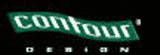
ROLLERMOUSE PRO WRLS EXTENDED WRIST REST DARK GREY
Combining design and functionality for ergonomic impact Take a proactive approach to your health at work with a mouse that allows you to get the job done comfortably and ergonomically. With the RollerMouse Pro everything is purpose-built to prevent you from reaching, twisting, and straining. The RollerBar, button panel, and scroll wheel are centered to ensure you minimize effort while maximizing your performance and comfort. The interchangeable magnetic palm supports come in a variety of colors, materials, and sizes allowing you to easily customize your RollerMouse to you style and needs.
RollerMouse Pro is designed and developed in Scandinavia in collaboration with ergonomic experts. You can see the Nordic characteristics in the minimalistic approach that unites functionality with the aesthetic.
Two hands are better than one
With the RollerMouse, your arms are in a neutral posture, in front of your body. This removes tension on shoulders, arms, and elbows, giving you a more comfortable and ergonomic working position. It allows for variation, as you can use your right and left hand for cursor navigation while controlling the clickable Rollerbar with a slight touch of the fingertips. Simply put, you have all functions within reach.
Individual needs, individual solutions
Customize your RollerMouse Pro to your personal preferences with the unique magnetic wrist rests, allowing you to easily change between the various models without using any tools. Our wide selection of wrist rests is designed to support your physical needs and stylistic desires. It is easy to switch click sounds, cursor speed and click resistance, finding the style that works best for you.
Plug & Play installation
Connect the RollerMouse Pro to your PC or Mac via Bluetooth, the USB receiver or cable depending on your preferred method. Fits both full-width and compact keyboards. Control multiple screens and customize the programmable buttons to your favorite shortcut functions.

BALANCE KEYBOARD BLACK WIRELESS BALANCE KEYBOARD BLACK WIRELESS
Designed as the perfect partner for RollerMouse Pro and SliderMouse Pro
Balance Keyboard BK minimises the edge under the space bar and reduces your fingers' stretching. Reducing the distance to the keyboard has a massive ergonomic impact, which is why the Balance Keyboard, with its narrow edge, is the perfect partner for your RollerMouse Pro or SliderMouse Pro.
Get more desk space without compromising functionality
Although the Balance Keyboard is compact, it has all the features of a full-size keyboard, including a separate numeric keypad, function buttons, and media control. Balance Keyboard is compatible with both PC and Mac.
Ergonomic keyboard designed with an adjustable tilt to match your needs
The adjustable legs and tilt functions make it easy to set the keyboard in three different positions: negative, neutral, and positive tilt. When you place the keyboard in a negative tilt, your hands automatically angle to the optimal position for typing.
Ultimately, it leaves your fingers much more relaxed while typing.

BALANCE KEYBOARD BLACK WIRED BALANCE KEYBOARD BLACK WIRED
Possibly the most ideal keyboard for you
Balance Keyboard helps you keep a good posture, with your arms in front of your body when working with a centred mouse. Despite its compact design, the keyboard has all the functionalities of a full-size keyboard. It comes with shortcuts, media keys, and a numeric keypad. Furthermore, the keyboard is ergonomically designed with adjustable tilt, so you can choose the inclination that fits you best. Balance Keyboard matches the design of both RollerMouse and SliderMouse. If you are not working with a centred mouse, but want to optimise your ergonomics, you can get a wrist rest separately for a more comfortable posture
The perfect ergonomic partner for RollerMouse and SliderMouse
Balance Keyboard minimises the edge under the space bar and reduces your fingers' stretching. Reducing the distance to the keyboard has a massive ergonomic impact, which is why the Balance Keyboard, with its narrow edge, is the perfect partner for your RollerMouse or SliderMouse.
Ergonomic keyboard designed with an adjustable tilt to match your needs
The adjustable legs and tilt functions make it easy to set the keyboard in three different positions: negative, neutral, and positive tilt. When you place the keyboard in a negative tilt, your hands automatically angle to the optimal position for typing. Ultimately, it leaves your fingers much more relaxed while typing.
Get more desk space without compromising functionality
Although the Balance Keyboard is compact, it has all the features of a full-size keyboard, including a separate numeric keypad, function buttons, and media control. Balance Keyboard is compatible with both PC and Mac.

BALANCE KEY BOARD WRIST-REST BALANCE KEY BOARD WRIST-REST
Give your wrists a rest
If you are not working with a centered mouse like the RollerMouse, but still want to optimize your ergonomics, the Balance Keyboard Wrist Rest is a great solution.
Simply slide the wrist rest in front of your Balance Keyboard to provide yourself with a comfortable, ergonomic posture.
Comfort and performance
The Balance Keyboard Wrist Rest comes with a soft foam core that helps disperse pressure on your hands and wrists while typing. Combined with the compact size of the Balance Keyboard, it puts users in a good ergonomic posture allowing them to work throughout the day without experiencing pain and fatigue.

LAPTOP RISER STEEL LAPTOP RISER STEEL
Laptop Riser is a laptop stand that will be a great addition to your ergonomic workstation - whether you're working at home or in the office. The Laptop Riser is designed to help you raise your laptop to eye-level. In this way, the Laptop Riser allows you to work on your computer without bending your back or your neck. Laptop Riser is the ergonomic equipment that will help you maintain a healthy and natural posture and reduce tension and pain in your neck, shoulders and back.
An elegant, robust and portable stand
In its design, the Laptop Riser is reminiscent of other Contour Design products, and it is both elegant and robust. This laptop stand was designed to fit your desk, even if the space is limited. In addition, it is designed to be easy to take with you and thus suitable for anyone who is on the go or wants to improve their current work setup with an extra screen.
Adjust with ease
The Laptop Riser can easily be adjusted between a 0 and 75 degrees angle relative to your desk, and can be used to raise the screen of your laptop to an ergonomic height, so that you avoid bending your neck or back while working.

UNIMOUSE RIGHT H WIRED UNIMOUSE RIGHT H WIRED
Unimouse is designed with your comfort in focus. The ergonomic shape reduces the strain on your hands and wrists, allowing you to work without discomfort.
With the patented articulated hinge, you can adjust the angle of the Unimouse to any position from 35 to 70 degrees.
The friction-based locking system is easy to use and stable in any position.
It features 6 programmable buttons that can be set to virtually all functions, meeting your unique needs.
The adjustable thumb support can be adjusted in all directions, in/out, up/down, forward/backward, tilt and rotation. This reduces grip pain and pressure on the base joint of the thumb, thereby reducing strain injuries, and you can hold the mouse relaxed - no matter the size or shape of your hand.
Unimouse boasts a dynamic, adjustable thumb support that gives you near infinite adjustability. With 3 distinct points of adjustment the Unimouse allows you to choose the perfect place for the thumb support.
Your natural posture is your body at rest. The articulating thumb support encourages users to move the length, width, and angle to find the perfect spot to let your thumb rest and eliminate harmful gripping. This allows you full control while reducing tension in your hands and forearms.
Finding the right fit
Whether you're comfortable at 35°, 70°, or anywhere in between, the adjustable hinge on the Unimouse allows you to achieve the maximum comfort and ergonomic benefits from your Unimouse in finding a position that allows your hand to work in its natural posture.
The Unimouse is available in both right-hand and left-hand versions.

CONTOUR DESIGN ROLLERMOUSE GO DOCK
With the RollerMouse Go Dock, the compact RollerMouse Go is converted into a centred mouse at full keyboard width and with

ROLLERMOUSE RED WIRELESSROLLERMOUSE RED WIRELESS

UNIMOUSE WIRED LEFT HANDUNIMOUSE WIRED LEFT HAND
Every hand is unique. Shouldn't your mouse be as unique as your hand? Unimouse is the only fully adjustable mouse designed to perfectly fit your hand. With an adjustable angle and thumb support, Unimouse provides comfort and ergonomic benefits unparalleled by other handheld mouse options.
Unimouse boasts a dynamic, adjustable thumb support that gives you near infinite adjustability. With 3 distinct points of adjustment the Unimouse allows you to choose the perfect place for the thumb support.
Your natural posture is your body at rest. The articulating thumb support encourages users to move the length, width, and angle to find the perfect spot to let your thumb rest and eliminate harmful gripping. This allows you full control while reducing tension in your hands and forearms.
Finding the right fit
Whether you're comfortable at 35°, 70°, or anywhere in between, the adjustable hinge on the Unimouse allows you to achieve the maximum comfort and ergonomic benefits from your Unimouse in finding a position that allows your hand to work in its natural posture.
The Unimouse is available in both right-hand and left-hand versions.

ROLLERMOUSE RED PLUS WIREDROLLERMOUSE RED PLUS WIRED
Great range and precision
No matter whether you work with one screen or more, RollerMouse Red has been optimised to facilitate screen navigation, and the cursor's range can be altered, meaning you can easily work with multiple screens at the same time. The stable rubber-covered rollerbar with its textured surface makes it easy to move the cursor and click precisely, which is very important during intense computer work.
Control at your fingertips
All RollerMouse products rely on our patented rollerbar to control the cursor on your screen. This new way of cursor control will allow you to work fluidly with your fingers and thumbs and is easily used ambidextrously.
The rollerbar doesn't require the gripping and squeezing of a handheld mouse, reducing hand, wrist, and forearm strain.

ROLLERMOUSE RED PLUS WIRELESSROLLERMOUSE RED PLUS
Great range and precision
No matter whether you work with one screen or more, RollerMouse Red has been optimised to facilitate screen navigation, and the cursor's range can be altered, meaning you can easily work with multiple screens at the same time. The stable rubber-covered rollerbar with its textured surface makes it easy to move the cursor and click precisely, which is very important during intense computer work.
Control at your fingertips
All RollerMouse products rely on our patented rollerbar to control the cursor on your screen. This new way of cursor control will allow you to work fluidly with your fingers and thumbs and is easily used ambidextrously.
The rollerbar doesn't require the gripping and squeezing of a handheld mouse, reducing hand, wrist, and forearm strain.

ULTIMATE WORKSTATION RED WIRELESS ULTIMATE WORKSTATION RED
The Perfect Pair
The RollerMouse Red Series are designed to help you get the most out of your mouse while keeping you in an ergonomically correct posture. Our Balance Keyboard is designed to work in unison with the RollerMouse Red Series to maximize those benefits. It's a no-brainer, buy them together and save!
The Ultimate Two-Handed Computer Mouse Bundle | The mouse
Unlike any other mous on the market the RollerMouse Red allows you to experience the full ergonomic benefits that come from using a central pointing device. You'll stop reaching for the mouse, saving time and strain on your wrists, forearms, elbows, and shoulders. RollerMouse Red will allow you to eliminate gripping, which can cause strain and pain in the hand.
The keyboard
Balance Keyboard takes the benefits of the RollerMouse and kicks it up a notch. A compact sized keyboard with a full 9-digit number pad, and a minimized edge in front of the space bar, Balance Keyboard ensures that your reach is minimal, and your posture stays neutral.
The keyboard offers three tilt options for your optimal comfort. Generally, we recommend using a negatively tilted keyboard, as your wrists will be in the most neutral position, ultimately avoiding unnecessary strains.
The keyboard is designed to fit the RollerMouse Red perfectly; from height to length, this bundle makes optimized ergonomics easier than ever.
Bundle up - and save | What makes it an Ultimate Workstation? | 3 Tilt Options
The Balance Keyboard comes with a negative, neutral and positive tilt to adapt to any workstation.
Ambidextrous Use
RollerMouse is easily used with both hands, reducing repetitive motion.
Eliminate Reaching
RollerMouse eliminates reaching, keeping users in a comfortable, neutral posture.
Compact size
At just 15.4 inches wide, the Balance Keyboard reduces reaching and keeps you in an ergonomic posture.

