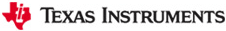TI Innovator Hub Kit
Introduce students to the basics of coding to help build critical-thinking and problem-solving skills. Programming with TIInnovator™ technology introduces physical computing and helps spark interest in engineering, robotics and more.

TI Nspire CX II Student Softw
Familiar functionality, added capability
Faster performance, added interactive visuals and easier-to-read graphics expand the TI-Nspire™ CX graphing calculators' classroom-proven ability to support inquiry and discovery.
New features open new paths to understanding
Create opportunities for hands-on engagement with added interactive features.
Animated path plot
Visualize function, parametric and polar graphs as they are drawn in real time.
Dynamic coefficient values
Explore direct connections between dynamic coefficients in equations and graphs.
Points by coordinates
Create dynamic points defined by coordinates, sliders or expressions quickly.
Tick-mark labels
Label axes scales to create visual contexts that promote understanding.
Python programming
Program easily with this coding language that's great for STEM classes and more.
Easier-to-read graphics
New app icons, supported by color-coded screen tabs, improve the user experience.
Built on a proven foundation
From the keyboard and computer-menu interface to the ability to save and share work with built-in apps, the TI-Nspire™ CX II models retain the features and functionality that make TI-Nspire™ CX graphing calculators ideal for math and science from middle grades through college.
Calculator
Perform computations and enter expressions, equations and formulas in proper math notation. Lists & Spreadsheet
Perform mathematical operations on data and visualize the connections between the data and their plots.
Graphs
Plot and explore functions, equations and inequalities, animate points on objects and graphs, use sliders to explain their behavior and more.
Data & Statistics
Summarize and analyze data using different graphical methods such as histograms, box plots, bar and pie charts and more.
Geometry
Construct and explore geometric figures and create animations.
Notes
Enter notes, steps, instructions and other comments on the screen alongside the math.
Vernier DataQuest™ Application
Create a hypothesis graphically and replay data collection experiments all in a single application.
Programming
Add new functionality and create rich STEM activities with Python and TI-Basic coding languages.

TI84 Plus CE Graph Python
- Thirty Percent lighter and thinner than earlier generation TI-84 Plus models
- Vibrant backlit color screen
- TI Rechargeable Battery
- Available in a variety of fun colors
- Preloaded apps and images
- MathPrint™ featur
Captivating color. Optimal display.
Visualize concepts clearly and make faster, stronger connections between equations, data and graphs in full color.
- Enhanced screen readability with high-resolution, backlit display
- Distinguish between multiple graphs and plots with color-coded equations, plots and objects
- Make graphs easier to read by adding grid lines
Approved for exams
The TI-84 Plus CE is approved for use on the following exams:
- PSAT®, SAT®, and ACT® college entrance exams
- AP® exams that allow or require a graphing calculator
- Approved for use on the IB® Diploma Programme exam
Familiar TI-84 Plus family functionality
Use more, replace less
The TI Rechargeable Battery conveniently recharges using a USB cable, wall charger or TI-84 Plus C Charging Station.
best handheld calculator ever created
Familiar TI-84 Plus family functionality
The same menu structure and navigation as the TI-84 Plus family make it easy to pick up and learn. The built-in MathPrint™ feature allows you to input and view math symbols, formulas and stacked fractions exactly as they appear in textbooks.
Make real-world connections
Deepen student understanding of math concepts with images. Import photos from a computer to the calculator and graph on top of the images to create an engaging learning experience.
A complete learning resource
84 Activity Central
Subject-specific lessons and tools that help students gain an understanding of math and science concepts. Find activities written for the TI-83 Plus, TI-84 Plus and TI-84 Plus CE.
Professional development
Webinars, tutorials, workshops and courses delivered by experienced, certified T³™ instructors to help you meet your classroom goals. For more than 25 years, the T³™ organization has been providing professional development that combines content-rich curriculum, hands-on technology training and compelling instruction on best teaching practices.

TI84 Plus CE Graph Python
- Thirty Percent lighter and thinner than earlier generation TI-84 Plus models
- Vibrant backlit color screen
- TI Rechargeable Battery
- Available in a variety of fun colors
- Preloaded apps and images
- MathPrint™ featur
Captivating color. Optimal display.
Visualize concepts clearly and make faster, stronger connections between equations, data and graphs in full color.
- Enhanced screen readability with high-resolution, backlit display
- Distinguish between multiple graphs and plots with color-coded equations, plots and objects
- Make graphs easier to read by adding grid lines
Approved for exams
The TI-84 Plus CE is approved for use on the following exams:
- PSAT®, SAT®, and ACT® college entrance exams
- AP® exams that allow or require a graphing calculator
- Approved for use on the IB® Diploma Programme exam
Familiar TI-84 Plus family functionality
Use more, replace less
The TI Rechargeable Battery conveniently recharges using a USB cable, wall charger or TI-84 Plus C Charging Station.
best handheld calculator ever created
Familiar TI-84 Plus family functionality
The same menu structure and navigation as the TI-84 Plus family make it easy to pick up and learn. The built-in MathPrint™ feature allows you to input and view math symbols, formulas and stacked fractions exactly as they appear in textbooks.
Make real-world connections
Deepen student understanding of math concepts with images. Import photos from a computer to the calculator and graph on top of the images to create an engaging learning experience.
A complete learning resource
84 Activity Central
Subject-specific lessons and tools that help students gain an understanding of math and science concepts. Find activities written for the TI-83 Plus, TI-84 Plus and TI-84 Plus CE.
Professional development
Webinars, tutorials, workshops and courses delivered by experienced, certified T³™ instructors to help you meet your classroom goals. For more than 25 years, the T³™ organization has been providing professional development that combines content-rich curriculum, hands-on technology training and compelling instruction on best teaching practices.

Texas Instruments TI-30Xa Scientific Calculator
- One-line, 10-digit display
- Fraction features
- One-variable statistics
- Conversions
- Basic scientific and trigonometric functions
Ideal for general math, pre-algebra, algebra I and II and general science.
Exam acceptance
The TI-30Xa scientific calculator is approved for use on SAT®, ACT® and AP® exams.
Perform operations with fractions and mixed numbers
Adds, subtracts, multiplies and divides fractions entered in traditional numerator/denominator format.
Calculate basic conversions
- Degrees/radians/grads
- Polar/rectangular
- DMS/degrees
- Fraction/decimal
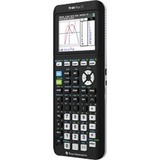
TI 84 Plus CE Infinitely Iris
- Thirty Percent lighter and thinner than earlier generation TI-84 Plus models
- Vibrant backlit color screen
- TI Rechargeable Battery
- Available in a variety of fun colors
- Preloaded apps and images
- MathPrint™ feature
Captivating color. Optimal display.
Visualize concepts clearly and make faster, stronger connections between equations, data and graphs in full color.
- Enhanced screen readability with high-resolution, backlit display
- Distinguish between multiple graphs and plots with color-coded equations, plots and objects
- Make graphs easier to read by adding grid lines
Approved for exams
The TI-84 Plus CE is approved for use on the following exams:
- PSAT®, SAT®, and ACT® college entrance exams
- AP® exams that allow or require a graphing calculator
- Approved for use on the IB® Diploma Programme exam
Familiar TI-84 Plus family functionality | Use more, replace less
The TI Rechargeable Battery conveniently recharges using a USB cable, wall charger or TI-84 Plus C Charging Station.
best handheld calculator ever created
Familiar TI-84 Plus family functionality
The same menu structure and navigation as the TI-84 Plus family make it easy to pick up and learn. The built-in MathPrint™ feature allows you to input and view math symbols, formulas and stacked fractions exactly as they appear in textbooks.
Make real-world connections
Deepen student understanding of math concepts with images. Import photos from a computer to the calculator and graph on top of the images to create an engaging learning experience.
A complete learning resource | 84 Activity Central
Subject-specific lessons and tools that help students gain an understanding of math and science concepts. Find activities written for the TI-83 Plus, TI-84 Plus and TI-84 Plus CE.
Professional development
Webinars, tutorials, workshops and courses delivered by experienced, certified T³™ instructors to help you meet your classroom goals. For more than 25 years, the T³™ organization has been providing professional development that combines content-rich curriculum, hands-on technology training and compelling instruction on best teaching practices.

Texas Instruments TI-Nspire Docking Station
The chart below shows which TI-Nspire handhelds are rechargeable (using the TI-Nspire Rechargable Battery), able to receive document/OS file transfers, or both.
Please note: Both Docking Stations require handheld OS and software version 3.0 or later to use TI-Nspire CX handhelds.
The TI-Nspire Docking Station requires handheld OS and software version 2.1 or later to use TI-Nspire handhelds.
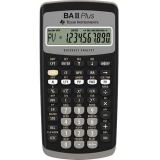
Texas Instruments BA-II Plus Adv. Financial Calculator
Designed for business professionals and students, this easy-to-use financial calculator delivers powerful computation functions and memory.

TI 30XS MultiView Calculator
Key features
- Four-line display
- One- and two-variable statistics
- MathPrint™ feature
- Fraction/decimal conversion
- Fraction math
- Edit, cut and paste entries
- Solar and battery powered
Ideal for general math, pre-algebra, algebra I and II, geometry, statistics, general science, biology and chemistry.
Exam acceptance
The TI-30XS MultiView™ scientific calculator is approved for use on SAT®, ACT®, and AP® exams.
Four-line display allows you to enter more than one calculation, compare results and explore patterns, all on the same screen.
MathPrint™ feature
Use the MathPrint™ feature to display expressions, symbols and fractions just as they appear in textbooks.
Scientific notation output
View scientific notation with the proper superscripted exponents and see the output in scientific notation.
Explore (x,y) table of values
Students can easily explore an (x,y) table of values for a given function, automatically or by entering specific x values.

TI84 Plus CE White
- 30% lighter and thinner than earlier generation TI-84 Plus models
- Vibrant backlit color screen
- TI Rechargeable Battery
- Available in a variety of fun colors
- Preloaded apps and images
- MathPrint™ feature
Captivating color. Optimal display.
Visualize concepts clearly and make faster, stronger connections between equations, data and graphs in full color.
- Enhanced screen readability with high-resolution, backlit display
- Distinguish between multiple graphs and plots with color-coded equations, plots and objects
- Make graphs easier to read by adding grid lines
Approved for exams
The TI-84 Plus CE is approved for use on the following exams:
- PSAT®, SAT®, and ACT® college entrance exams
- AP® exams that allow or require a graphing calculator
- Approved for use on the IB® Diploma Programme exam
Familiar TI-84 Plus family functionality | Use more, replace less
The TI Rechargeable Battery conveniently recharges using a USB cable, wall charger or TI-84 Plus C Charging Station.
best handheld calculator ever created
Familiar TI-84 Plus family functionality
The same menu structure and navigation as the TI-84 Plus family make it easy to pick up and learn. The built-in MathPrint™ feature allows you to input and view math symbols, formulas and stacked fractions exactly as they appear in textbooks.
Make real-world connections
Deepen student understanding of math concepts with images. Import photos from a computer to the calculator and graph on top of the images to create an engaging learning experience.
A complete learning resource | 84 Activity Central
Subject-specific lessons and tools that help students gain an understanding of math and science concepts. Find activities written for the TI-83 Plus, TI-84 Plus and TI-84 Plus CE.
Professional development
Webinars, tutorials, workshops and courses delivered by experienced, certified T³™ instructors to help you meet your classroom goals. For more than 25 years, the T³™ organization has been providing professional development that combines content-rich curriculum, hands-on technology training and compelling instruction on best teaching practices.